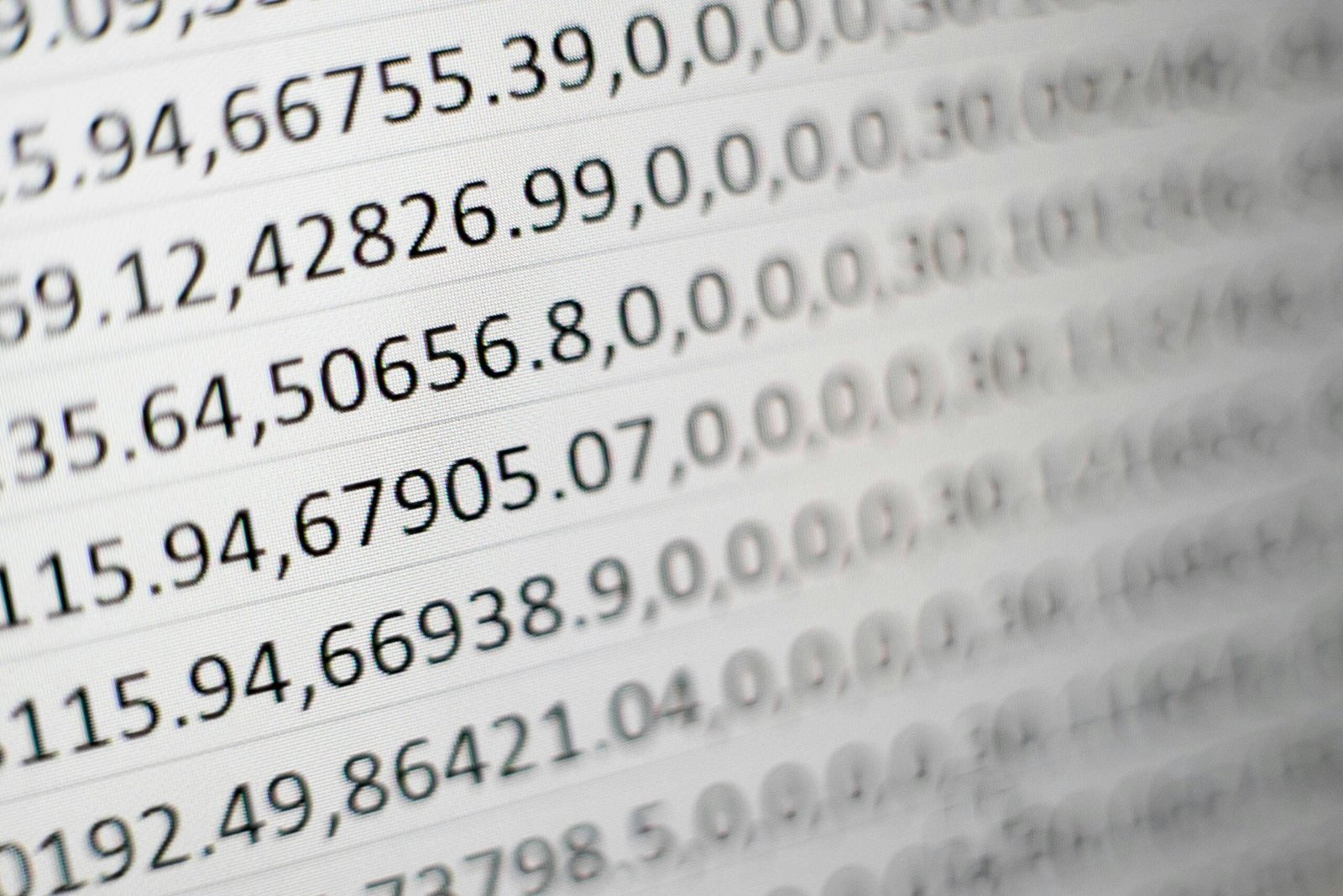Daybook Chart, Receipt Chart, and Payment Chart in MS Excel
MS Excel is a powerful tool that can be used to create various types of charts and graphs. In this class, we will learn how to create three important charts: the Daybook Chart, Receipt Chart, and Payment Chart.
Daybook Chart
A Daybook Chart is a visual representation of daily transactions. It helps in tracking and analyzing the flow of money in and out of a business. To create a Daybook Chart in MS Excel, follow these steps:
- Open MS Excel and enter the transaction details in separate columns, such as date, description, income, and expenses.
- Select the data range and go to the “Insert” tab.
- Click on the “Column” chart type and choose the appropriate chart style.
- Customize the chart by adding titles, labels, and formatting options.
Receipt Chart
A Receipt Chart is used to track and analyze the income or revenue generated by a business. To create a Receipt Chart in MS Excel, follow these steps:
- Enter the receipt details in separate columns, such as date, customer name, product/service, and amount.
- Select the data range and go to the “Insert” tab.
- Click on the “Pie” chart type and choose the appropriate chart style.
- Customize the chart by adding titles, labels, and formatting options.
Payment Chart
A Payment Chart is used to track and analyze the expenses or payments made by a business. To create a Payment Chart in MS Excel, follow these steps:
- Enter the payment details in separate columns, such as date, vendor name, expense category, and amount.
- Select the data range and go to the “Insert” tab.
- Click on the “Bar” chart type and choose the appropriate chart style.
- Customize the chart by adding titles, labels, and formatting options.
By following these steps, you can easily create Daybook, Receipt, and Payment charts in MS Excel. These charts will provide valuable insights into your business’s financial transactions and help you make informed decisions.