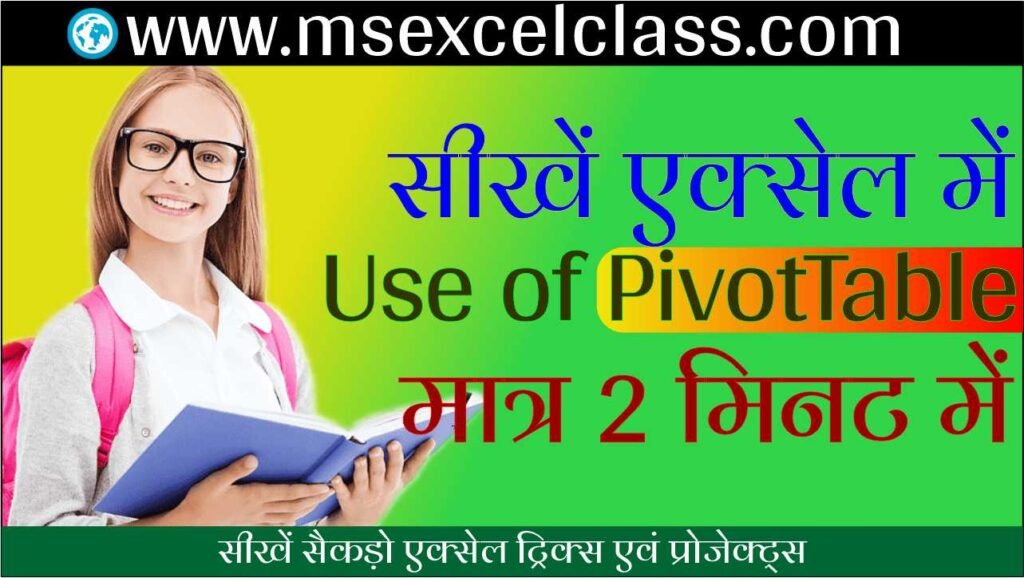Top 50 Excel Most Used shortcut Key Working Office Jobs in India 2023
Microsoft Excel is a widely used spreadsheet application in office jobs in India and around the world. Knowing Excel shortcuts can significantly improve your efficiency and productivity. Here are the top 50 Excel shortcuts that are commonly used in office jobs in India in 2023: Top 50 Excel Most Used shortcut Key
Basic Navigation:
- Ctrl + N: New Workbook
- Ctrl + O: Open Workbook
- Ctrl + S: Save Workbook
- Ctrl + P: Print Workbook
- Ctrl + C: Copy
- Ctrl + X: Cut
- Ctrl + V: Paste
- Ctrl + Z: Undo
- Ctrl + Y: Redo
- Ctrl + F: Find
- Ctrl + H: Replace
- Ctrl + A: Select All
- Ctrl + Arrow Keys: Navigate within data
- Ctrl + Space: Select entire column
- Shift + Space: Select entire row
Working with Worksheets and Workbooks:
- Ctrl + Page Up/Down: Switch between worksheets
- Ctrl + Tab: Switch between open workbooks
- Ctrl + W: Close Workbook
- Alt + E, S, V: Paste Special
- Alt + E, S, T: Transpose data
Editing Cells:
- F2: Edit active cell
- Ctrl + Enter: Enter data in multiple cells
- Alt + Enter: Start a new line within a cell
- Ctrl + ‘: Copy formula from cell above
- Ctrl + “: Copy value from cell above
- F4: Repeat last action
- Ctrl + Backspace: Go to the active cell
- Ctrl + –: Delete selected cells/rows/columns

Formatting Cells:
- Ctrl + 1: Format cells dialog box
- Ctrl + B: Bold
- Ctrl + I: Italic
- Ctrl + U: Underline
- Ctrl + 5: Strikethrough
- Ctrl + 9: Hide rows
- Ctrl + 0: Hide columns
Working with Formulas:
- Alt + =: AutoSum
- F4: Toggle cell reference (absolute/relative) in a formula
- Ctrl + Shift + L: Create or remove filter
- Ctrl + :: Enter current time
- Ctrl + ;: Enter current date
Data Manipulation:
- Alt + D, L: Create Data Validation
- Ctrl + Shift + +: Insert new row or column
- Ctrl + –: Delete selected rows or columns
- Ctrl + Shift + $: Apply currency format
- Ctrl + Shift + %: Apply percentage format
Working with Charts:
- F11: Create a chart
- Alt + F1: Add chart elements
- Ctrl + 1 (in chart): Format chart elements
- Alt + J, L, N, E: Navigate Chart Elements

Review and Collaboration:
- Alt + R, G: Track Changes
These shortcuts should help you work more efficiently in Microsoft Excel in various office jobs in India in 2023. Remember that practice and familiarity with these shortcuts will make you more proficient in Excel. Top 50 Excel Most Used shortcut Key
Important Link
Visit at – https://www.corelclass.com
Read Also it – https://msexcelclass.com/
Also, Read- Tally Course Fees, Duration, Scope, Syllabus, Admission, Institutes
Also Read – CCC Course Fees, Syllabus, Duration, Scope, Jobs, and Institute
Important Link – DFA Course Fees, Syllabus, Duration, Scope, Jobs, and Institute
Visit – https://mswordclass.com/